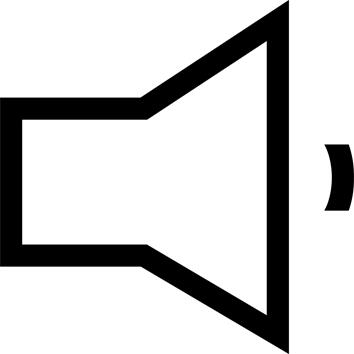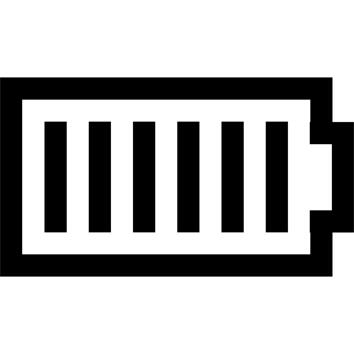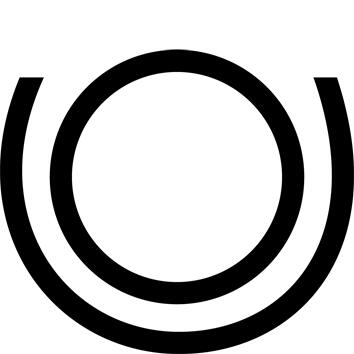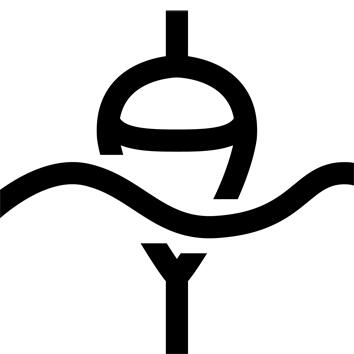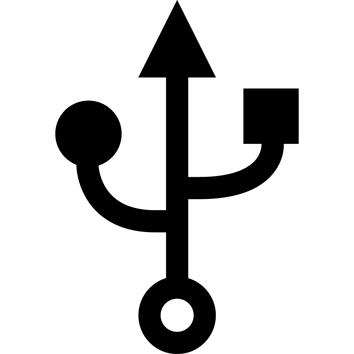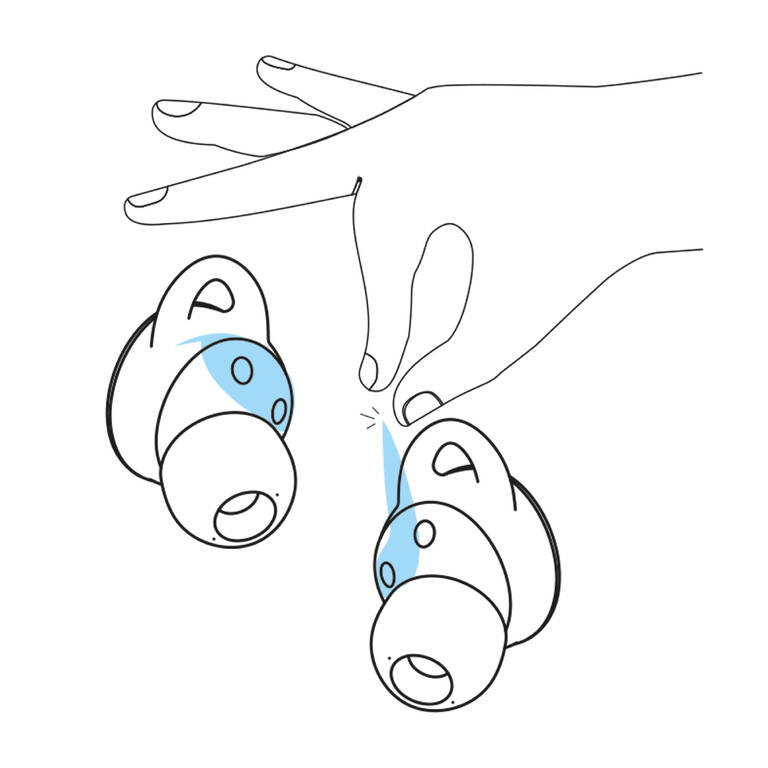









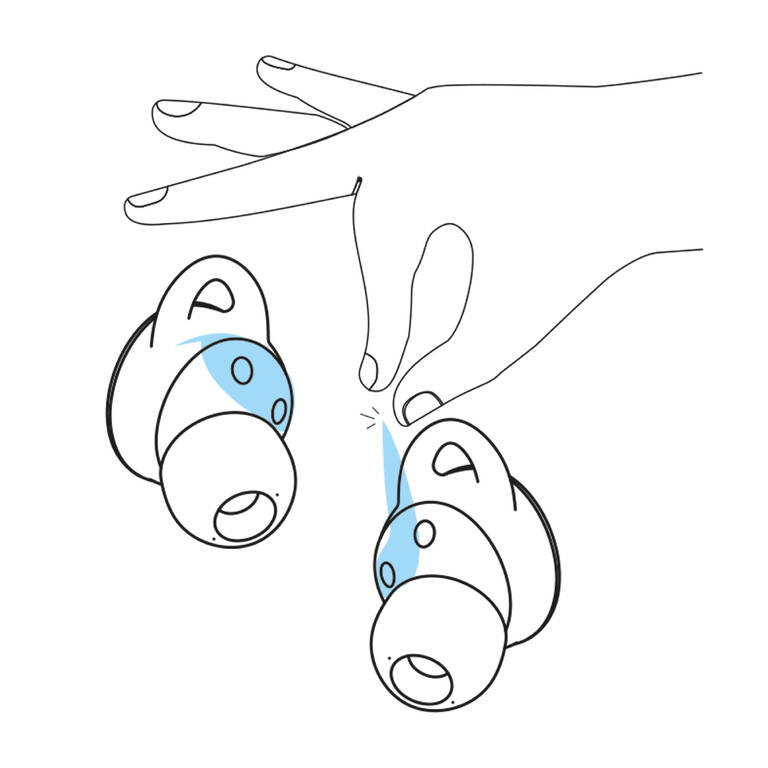







Cannot ship to ()


This product is currently unavailable for your region
Please select a size...